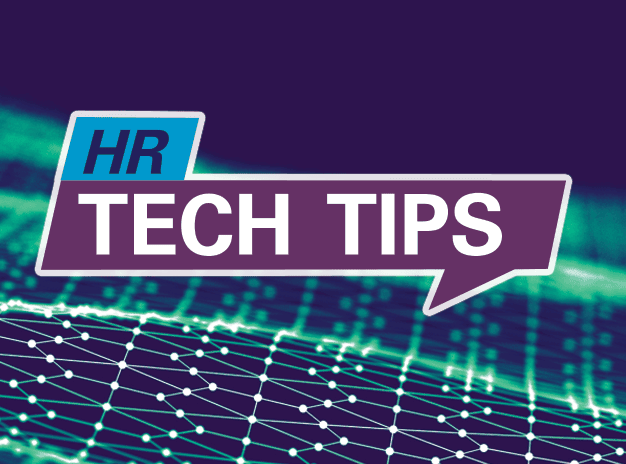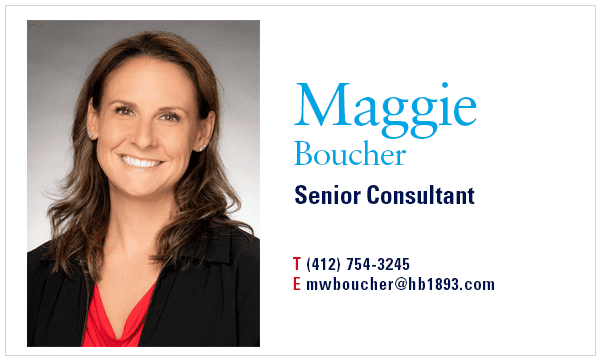Preparing for a benefits administration migration requires careful planning and attention to detail. Here are some steps to help you get ready for a smooth transition:
- Define project scope and objectives: Clearly outline the goals and scope of the benefits migration project. Identify what specific elements of the Benefits administration process will be migrated, such as employee and dependent data, current elections, pending elections, plan design and contributions.
- Assemble a migration team: Establish a dedicated team responsible for overseeing the migration process. This team should include representatives from all relevant departments. Assign roles and responsibilities to team members to ensure efficient coordination.
- Assess and clean up data: Perform a thorough assessment of your existing benefits data. Identify any inconsistencies, errors, or outdated information that needs to be addressed before the migration. Clean up and consolidate the data to ensure accuracy and completeness.
- Identify system requirements: Determine the specific requirements for the new Benefits administration system or software. Consider factors such as integration with other systems, reporting capabilities, compliance features, and employee self-service functionalities. Document these requirements to guide your selection process.
- Research and select a new Benefits administration partner: Evaluate potential Benefits administration partners based on the criteria discussed earlier. Compare their offerings, pricing, and suitability for your organization’s needs. Select a partner that aligns with your requirements and can support a smooth migration.
- Establish a timeline: Create a detailed project timeline that outlines key milestones and deadlines. Consider factors such as data migration, system setup, testing, training, and the actual go-live date. Ensure the timelines allows for sufficient testing and training to minimize disruptions. Give special consideration to timeline if you are implementing your new system in conjunction with Open Enrollment. If your system is to go live at Open Enrollment, best practice is to have a full active enrollment vs. migrating current elections. This can save time by eliminating the need to build old/existing plans and can reduce the risk of errors in employee coverage.
- Communicate with stakeholders: Inform all relevant stakeholders, including employees, HR, finance, and management about the upcoming Benefits administration migration. Clearly communicate the reasons for change, the benefits, and any changes they can expect in the process. Address any concerns and provide support channels for questions or issues.
- Prepare for data migration: Collaborate with the new Benefits administration partner to establish data migration protocols as necessary (especially if you are migrating employee elections vs. running a full-active Open Enrollment). Determine the format and structure of data to be transferred, establish data mapping processes, and define data validation and reconciliation procedures. Ensure that the data is securely transferred, and that any sensitive information is protected. Be sure to pull and save detailed reports from your existing/old system to include employee and dependent data, election information (current/future if applicable), employee contributions, pending EOI, beneficiary records.
- Conduct thorough testing: Prior to the go-live date, conduct comprehensive testing of the new Benefits administration system. Test various scenarios, including different employee types, verify contribution set-up for each plan, qualified life events, current/future elections, pending EOI and EOI approval, coverage termination/COBRA if applicable, and reporting functionalities. Identify and resolve any issues or discrepancies that arise during testing.
- Train employees: Provide comprehensive training to HR and other relevant staff members on how to use the new system effectively. Conduct workshops, webinars, or individual training sessions to ensure everyone understands the new processes and features.
- Implement a contingency plan: Develop a contingency plan in case any unforeseen issues or challenges arise during the migration process. Have backup procedures in place to ensure employee coverage is not disrupted and that you can address any critical issues promptly.
- Monitor post-implementation performance: After the migration, closely monitor the new system’s performance and address any post-migration issues promptly. Gather feedback from employees and stakeholders to identify areas for improvement and ensure a smooth transition.
If you are looking for assistance on how to leverage HR tech for your business, please contact Maggie Boucher, Senior Consultant, at (412) 754-3245 or email mwboucher@hb1893.com